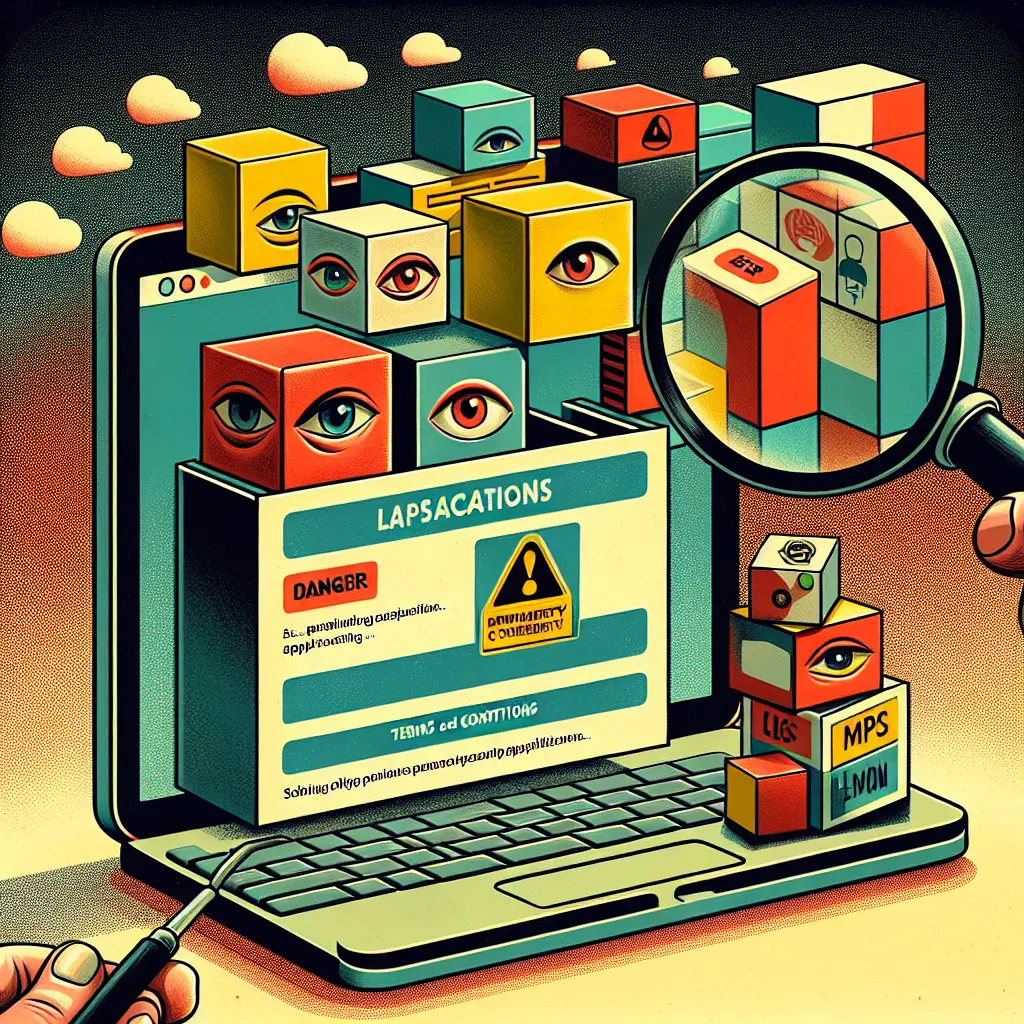
Could Your Favorite Microsoft Apps on macOS Be Putting Your Privacy at Risk?
In our technology-driven world, the seamless integration of Microsoft applications like Word, Excel, Outlook, and Teams into daily operations is commonplace. Whether you're on a Windows computer or an Apple Mac, these applications are almost indispensable. Yet, what many users might not know is that these seemingly secure apps could be harboring vulnerabilities that threaten your privacy.
The Hidden Threat in Popular Applications
Microsoft applications on macOS, which are widely utilized for their robust functionality, have recently come under scrutiny due to an unpatched vulnerability. This oversight has the potential to create a 'hacker's paradise,' making personal data vulnerable to unauthorized access. It's crucial to understand that while Microsoft acknowledges the existence of this vulnerability, they currently do not consider it significant enough to warrant immediate corrective action. This decision has raised concerns among cybersecurity experts and users alike.
How Do These Vulnerabilities Affect You?
Data Breaches: Vulnerabilities in these apps could lead to unauthorized access to sensitive data stored within documents or communications, potentially resulting in data breaches.
Malware Infiltration: Hackers could exploit these vulnerabilities to introduce malware into your system, leading to further security compromises.
Identity Theft: With access to personal data, hackers can engage in identity theft, causing long-term repercussions for affected users.
Protecting Yourself: What Can You Do?
While waiting for a formal patch from Microsoft may take time, there are proactive steps you can take to safeguard your information:
Regular Updates: Ensure all your software is up-to-date. While this vulnerability remains unpatched, regular updates can fix other potential security issues.
Use Security Software: Employ robust antivirus and anti-malware programs to detect and neutralize threats.
Be Vigilant: Regularly monitor your accounts for any unusual activity or unauthorized access attempts.
Consider Alternatives: Depending on your needs, it might be worth exploring alternative software solutions until a fix is implemented.
Conclusion
In conclusion, while Microsoft applications remain a cornerstone of productivity across various platforms, users must remain vigilant about potential security vulnerabilities. By taking preventive measures and staying informed about updates and patches, you can mitigate risks and protect your privacy.
For more insights into this topic, check out the full article here.
Remember, staying informed and proactive is your best defense against digital threats. Until next time, stay secure and tech-savvy!
Author: Jacob Reynolds